Top 9 Tools for Automated Task Scheduling
Efficient task scheduling is essential for maintaining productivity and control in any professional setting. In today’s fast-paced work environment, automated task scheduling tools have become indispensable for managing and optimising workflows.
This list compiles the top 9 tools for automated task scheduling, providing professionals with a range of options to suit their specific needs. From established platforms like Google Calendar and Microsoft To Do to innovative solutions such as Trello and Zapier, these tools offer a variety of features to streamline task management, prioritise assignments, and ensure timely completion.
By harnessing the power of automation, individuals and teams can take command of their schedules and maximise efficiency in their day-to-day operations.
Key Takeaways
- Google Calendar, Microsoft To Do, Trello offer intuitive interfaces and seamless integration with other tools.
- Asana, Monday.com provide seamless integration with various third-party applications and tools.
- Todoist, Wrike allow users to access and manage tasks from any device, offering flexibility and convenience.
- Zapier integration enables a wide range of integrations with popular task management tools, calendars, and communication platforms, saving time and reducing the risk of errors in task scheduling processes.
Google Calendar

Google Calendar’s intuitive interface and seamless integration with other Google productivity tools make it a popular choice for automated task scheduling amongst professionals and individuals alike.
The integration with Gmail allows for effortless event creation directly from emails, streamlining the process of turning discussions into actionable items. This feature caters to users who desire control over their scheduling by providing a convenient way to convert important communications into calendar events.
Additionally, Google Calendar’s robust time zone management feature empowers users to effortlessly schedule and view events across different time zones, a crucial capability for individuals managing global teams or frequent travellers. This level of control ensures that users can stay on top of their schedules without the confusion or hassle of time zone conversions.
With these capabilities, Google Calendar stands out as a powerful tool for those who prioritise efficient and precise task scheduling within a busy professional or personal life.
Microsoft To Do
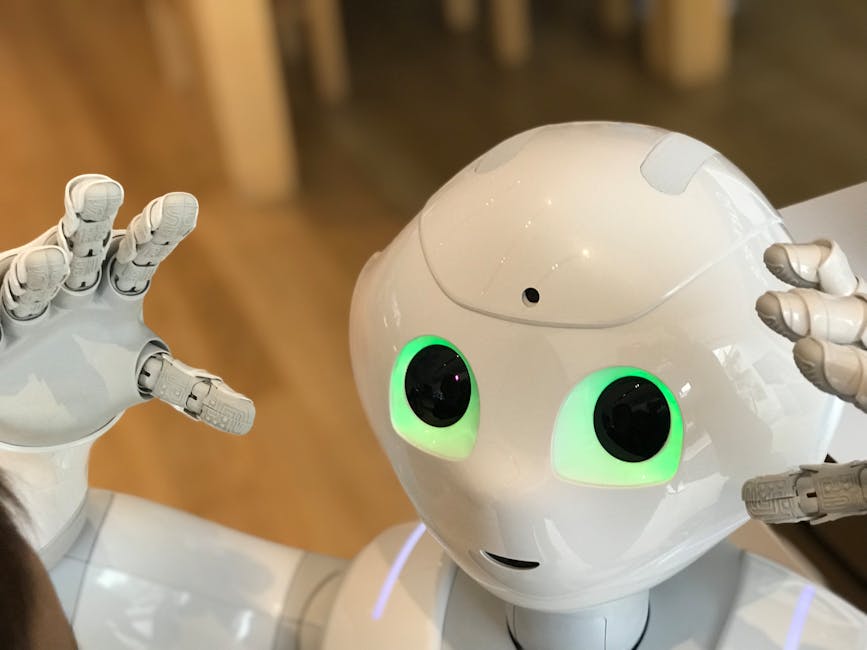
An essential component of efficient task scheduling, Microsoft To Do streamlines organisation and prioritisation for professionals and individuals. With its seamless integration with Outlook, Microsoft To Do offers a comprehensive task management solution that empowers users to stay on top of their commitments.
Here are three key features that make Microsoft To Do a powerful tool for automated task scheduling:
-
Outlook Integration: Microsoft To Do seamlessly integrates with Outlook, allowing users to synchronise tasks, deadlines, and reminders across both platforms. This integration ensures that all tasks, whether created in Outlook or Microsoft To Do, are unified and easily accessible, providing a cohesive task management experience.
-
Task Organisation: Microsoft To Do offers robust task management features, enabling users to categorise tasks, set due dates, and create subtasks, ensuring that every aspect of a project or commitment is captured and accounted for. This level of control allows users to effectively prioritise and manage their workload.
-
Cross-Platform Accessibility: Microsoft To Do is accessible across various devices and platforms, including web, desktop, and mobile, enabling users to manage their tasks seamlessly regardless of their location or preferred device. This accessibility ensures that users have control and visibility over their tasks at all times.
Trello

Trello is a versatile project management tool that offers powerful features for task organisation and seamless Trello integration. With Trello, users have complete control over their projects and tasks, making it an ideal tool for those who desire precision and efficiency in their task scheduling.
Trello’s intuitive interface allows users to create boards for different projects, where they can then organise tasks into lists and cards, adding due dates, attachments, and comments as needed. This level of organisation ensures that every task is clearly defined and easily accessible, empowering users to stay on top of their schedules.
One of Trello’s standout features is its seamless integration with other apps and tools, allowing users to connect Trello with their favourite productivity apps, calendars, and communication platforms. This integration streamlines task management by enabling users to consolidate their tasks and schedules in one central location, reducing the need to switch between multiple tools.
Asana

When considering efficient tools for automated task scheduling, Asana stands out as a powerful solution for comprehensive project management. Asana offers a wide range of features that cater to the needs of individuals and teams looking to streamline their task scheduling and project management processes.
Here are a few key aspects of Asana that make it a top choice for many professionals:
-
Asana’s integration capabilities: Asana seamlessly integrates with various third-party applications and tools, allowing users to connect their favourite apps and streamline their workflows. This integration feature enables users to centralise their work and access all their tools from a single platform.
-
Asana’s project management features: Asana provides robust project management features, including task assignments, deadlines, progress tracking, and file attachments. Users can create projects, break them down into tasks, set timelines, and allocate responsibilities, all within the Asana platform.
-
Customisable workflows: Asana allows users to create custom workflows that fit their specific project management needs. This flexibility enables users to design their processes according to their unique requirements, providing a high level of control over their projects.
Asana’s versatility and adaptability make it an ideal choice for those seeking a comprehensive and customisable solution for automated task scheduling and project management.
Monday.com
Continuing the exploration of efficient tools for automated task scheduling, Monday.com emerges as a versatile platform designed to streamline project management and enhance team collaboration. With its intuitive interface and customisable workflows, Monday.com offers a wide range of features to improve task management efficiency for teams of all sizes. One of its key strengths is its seamless monday.com integration capabilities, allowing users to connect with various apps and tools to centralise their work processes.
| Key Features of Monday.com || — | — | — || Customisable Workflows | Intuitive Interface | Task Dependencies || Team Collaboration Tools | Automated Notifications | Calendar Integration || Gantt Charts | Time Tracking | File Sharing |
Monday.com’s ability to adapt to different work styles and project requirements makes it a valuable asset for those seeking control over their task scheduling. Its extensive range of functionalities, from task dependencies to Gantt charts, empowers users to manage their projects more effectively. By providing a comprehensive platform for task management and collaboration, Monday.com stands out as a top choice for teams looking to optimise their workflow.
Todoist
Todoist facilitates automated task scheduling with its user-friendly interface and efficient task management features. It offers a range of capabilities that make it a top choice for individuals and teams seeking effective task scheduling and management solutions.
Here are three key features that make Todoist stand out in the realm of automated task scheduling:
-
Integration with Outlook: Todoist seamlessly integrates with Outlook, allowing users to synch tasks, deadlines, and reminders between the two platforms. This integration streamlines task management and ensures that all commitments are consolidated in one place.
-
Cross Platform Compatibility: Todoist is compatible across various platforms, including web, mobile, and desktop applications. This cross-platform compatibility ensures that users can access and manage their tasks from any device, enabling flexibility and convenience.
-
Task Prioritisation and Collaboration: Todoist allows users to prioritise tasks and collaborate with team members effectively. With features such as task assignment, comments, and file attachments, teams can streamline collaboration and ensure that everyone is on the same page regarding task scheduling and deadlines.
Todoist’s robust features and seamless integrations make it an essential tool for automating task scheduling and management.
Wrike

Wrike provides comprehensive project management and task scheduling capabilities, making it a valuable tool for automating and optimising workflows. With Wrike, automated task management becomes efficient and seamless, allowing users to focus on strategic planning and decision-making. One of the key features of Wrike is its seamless integration with various tools and platforms, enabling users to consolidate their task management and scheduling processes into a single, centralised platform. By integrating Wrike with other essential tools, users can streamline their workflows and ensure a more cohesive and efficient task scheduling process.
| Wrike Features | Description | Benefits |
|---|---|---|
| Task Management | Centralised task tracking | Enhanced organisation and visibility |
| Gantt Chart View | Visual project timelines | Improved project planning and tracking |
| Custom Workflows | Tailored task management | Flexibility in managing different projects |
Zapier
Transitioning from managing tasks in Wrike to automating task scheduling in Zapier involves streamlining workflows and integrating diverse applications. Zapier is a powerful tool for automating workflows and integrating various apps, allowing for seamless task management and efficient scheduling.
Here are three key aspects to consider when integrating Zapier for automated task scheduling:
-
Integration Flexibility: Zapier offers a wide range of integrations with popular task management tools, calendars, and communication platforms, providing flexibility in connecting different applications to streamline task scheduling processes.
-
Workflow Automation: By creating automated workflows (Zaps) in Zapier, tasks can be scheduled, assigned, and updated across multiple platforms without manual intervention, saving time and reducing the risk of errors.
-
Custom Triggers and Actions: With Zapier, users can define custom triggers and actions for specific events, enabling personalised automation of task scheduling based on unique workflow requirements.
Integrating Zapier for automated task scheduling not only enhances efficiency but also empowers users to have greater control over their task management processes.
Now, let’s delve into the next section about ‘cronofy’ to further explore automated task scheduling tools.
Cronofy
Cronofy is a highly sophisticated tool for automated task scheduling that offers a wide range of features for seamless integration with various applications and platforms. One of the key features that sets Cronofy apart is its robust timezone compatibility. This feature ensures that scheduled tasks and appointments are accurately reflected across different time zones, providing users with the confidence that their schedules will always be alined with their current location or the location of their contacts.
In addition to its timezone compatibility, Cronofy also excels in providing automated notifications. This feature allows users to set up reminders and alerts for upcoming tasks, meetings, or deadlines, ensuring that no important event is missed. The automated notifications can be customised based on individual preferences, helping users stay organised and on top of their schedules without having to constantly cheque their calendars.
Frequently Asked Questions
Can These Task Scheduling Tools Be Integrated With Other Project Management Software?
Integration capabilities of these task scheduling tools vary. Compatibility with other project management software is a key consideration. Cross-platform functionality and synchronisation are important for seamless workflow. It’s advisable to assess these features for optimal integration.
Are There Any Limitations to the Number of Tasks That Can Be Scheduled Using These Tools?
There may be limitations to the number of tasks that can be scheduled using automated task scheduling tools, impacting scalability. However, with the right integration and customisation, these limitations can often be mitigated to aline with project needs.
How Customisable Are the Scheduling Options in These Tools?
The customisation options in these tools provide scheduling flexibility, allowing users to tailor task schedules to their specific needs. This enables greater control and precision in managing tasks, ensuring a more efficient workflow.
Can These Tools Be Used for Scheduling Recurring Tasks or Events?
Yes, these tools offer robust recurring task management and event scheduling capabilities. They excel in task automation and seamlessly integrate with calendars, providing users with the control they desire over scheduling and organising their repetitive tasks and events.
What Are the Security Measures in Place to Protect the Scheduling Data in These Tools?
Security measures in place for data protection include encryption, access controls, and regular security audits. Integration with other software ensures seamless data flow while cross-platform compatibility allows secure access from various devices.
Conclusion
In conclusion, the top 9 tools for automated task scheduling offer a wide range of features and functionalities to help individuals and teams manage their time and tasks more effectively.
By utilising these tools, users can streamline their scheduling processes and improve their productivity.
However, there are always new advancements in technology and software, so it is important to stay updated on the latest tools and innovations in task scheduling.
Contact us to discuss our services now!
