8 Best Apps for Personal Productivity and Scheduling
In today’s fast-paced world, managing personal productivity and scheduling efficiently is essential for maintaining control and achieving goals. To streamline this process, utilising the right apps can make a significant difference. From task management to calendar organisation, the selection of suitable applications plays a crucial role in enhancing productivity.
This curated list of the 8 best apps for personal productivity and scheduling offers individuals the ability to take charge of their time and responsibilities. By harnessing the power of these tools, users can establish a structured framework to optimise their daily routines and achieve a greater sense of control over their personal and professional endeavours.
Key Takeaways
- Todoist, Trello, and Asana are highly regarded task management apps that offer features for time management, task organisation, collaboration, and integration with other tools and platforms.
- Any.do and Microsoft To Do are user-friendly task management apps that prioritise ease of use and offer features such as creating to-do lists, setting reminders, and seamless collaboration across devices.
- Google Calendar is a user-friendly schedule management app that integrates with Gmail and offers time management techniques like colour-coding events and setting reminders. It also allows for sharing calendars with others.
- Evernote and Wunderlist are comprehensive productivity apps that offer various note types, easy organisation into notebooks and stacks, and features for enhancing personal productivity and scheduling. They also enable collaboration and synchronisation across devices.
Todoist
Todoist is a highly regarded task management app that offers a range of features to enhance personal productivity and scheduling. For individuals seeking efficient time management and task organisation, Todoist provides a comprehensive platform to plan and prioritise tasks effectively.
With its intuitive interface and customisable features, users can create detailed to-do lists, set deadlines, and categorise tasks based on priority levels. The app’s ability to integrate with various other tools and platforms further enhances its utility, allowing seamless synchronisation of tasks across different devices and applications.
One of Todoist’s key strengths lies in its ability to facilitate collaboration, making it an ideal choice for teams and individuals alike. The app enables users to share tasks, set reminders, and track progress, fostering a sense of accountability and ensuring that important deadlines are met. By leveraging Todoist’s robust features, individuals can streamline their workflow, allocate time more efficiently, and maintain a structured approach to task management.
Transitioning into the subsequent section about ‘Trello’, another notable productivity app, individuals can explore a different approach to task organisation and project management.
Trello

Moving from effective task management with Todoist, individuals can explore a different strategy for organising projects and tasks with Trello. Trello is a powerful tool that allows users to create customisable boards and lists, providing an intuitive way to track and manage their work. With Trello, users can visually organise tasks, set deadlines, and collaborate with team members in real-time. The platform’s flexibility allows users to adapt Trello boards and lists to fit their unique workflow, making it an ideal solution for individuals who desire control over their project management process.
Trello’s integration capabilities with other apps and services further enhance its functionality. Users can connect Trello with various tools such as Google Drive, Slack, and Jira, streamlining their workflow and centralising information in one location. This integration feature enables seamless data sharing and collaboration across different platforms, ultimately contributing to improved productivity and efficiency.
Transitioning from Trello’s visual and flexible approach to project management, individuals can further explore the robust features offered by Asana for comprehensive task organisation and team collaboration.
Asana

Asana’s comprehensive task organisation and team collaboration features make it a valuable tool for individuals seeking efficient productivity and scheduling solutions. Task management is simplified through Asana’s intuitive interface, allowing users to create, assign, and track tasks with ease. Its customisable project organisation capabilities enable users to break down their work into manageable segments, set deadlines, and establish dependencies, ensuring that nothing falls through the cracks. With Asana, users can visualise their workflow, prioritise tasks, and monitor progress in real-time, fostering a sense of control and empowerment.
Furthermore, Asana’s project organisation functionality facilitates seamless coordination amongst team members, whether they are working in the same office or remotely. Through features such as task assignments, file attachments, and comment threads, Asana encourages transparent communication and accountability within teams, promoting a collaborative and efficient work environment. As a result, users can effectively streamline their workflows, optimise task distribution, and achieve their productivity goals.
Any.do
Any.do is a task management application designed to enhance personal productivity and scheduling efficiency. With its user-friendly interface, it empowers individuals to efficiently manage tasks and deadlines, helping them stay organised and in control of their time.
The app’s intuitive features allow users to create to-do lists, set reminders, and prioritise tasks, thereby facilitating effective time management. Any.do enables seamless collaboration, making it ideal for both personal and professional use. By providing a platform for task management, it helps individuals streamline their daily activities, ensuring that important tasks are completed on time and goals are achieved.
The app’s ability to synch across devices ensures that users can stay on top of their tasks regardless of their location. Any.do’s comprehensive approach to task and time management makes it a valuable tool for individuals who seek to optimise their daily routines and maximise their productivity.
As we delve into the realm of productivity apps, the next section will explore the features of ‘Microsoft To Do’.
Microsoft To Do
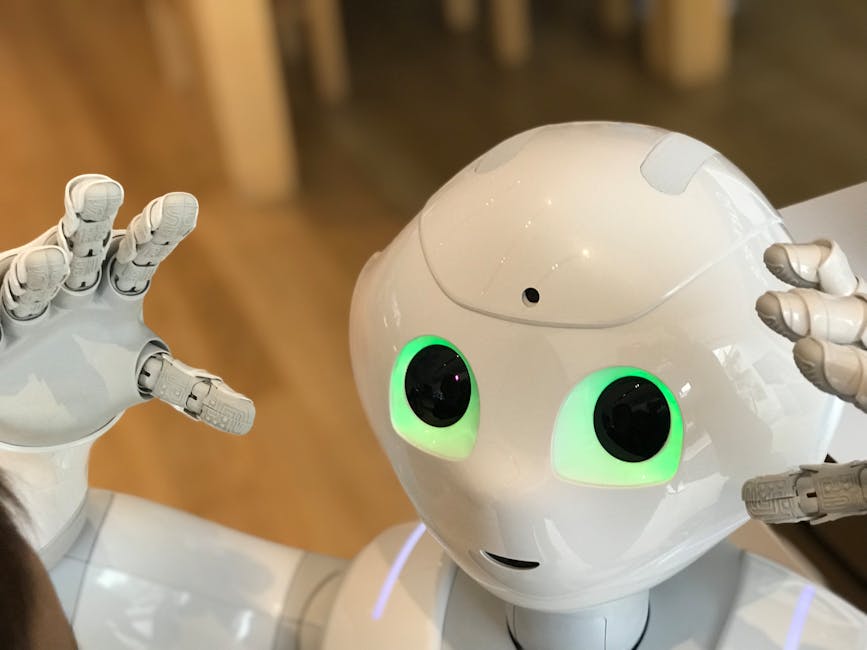
Continuing our exploration of task management applications, we now turn our attention to Microsoft To Do, a versatile tool for enhancing personal productivity and organising daily schedules.
Integration: Microsoft To Do seamlessly integrates with other Microsoft Office 365 applications, such as Outlook, Teams, and OneNote, allowing users to create tasks from emails, set reminders, and collaborate with colleagues, all within the familiar Microsoft ecosystem.
Smart Suggestions: The app provides intelligent suggestions for organising tasks, categorising them into lists, setting due dates, and prioritising activities. This feature assists users in efficiently managing their workload and staying focussed on important deadlines.
Cross-Platform Accessibility: With Microsoft To Do, users can access their tasks from any device, including smartphones, tablets, and computers, ensuring that they can stay on top of their schedules regardless of their location.
Microsoft To Do is an essential addition to the toolkit of productivity enthusiasts, offering a seamless experience with a range of productivity tools and task management features.
Google Calendar

Integrating seamlessly with other Google applications, Google Calendar provides a user-friendly platform for organising and managing schedules efficiently. One of its key features is Google Calendar integration with Gmail, allowing users to create events directly from their emails. This time-saving capability streamlines the process of scheduling and ensures that important dates are not overlooked.
Additionally, Google Calendar offers various time management techniques, such as colour-coding events, setting reminders, and sharing calendars with colleagues or family members. These functionalities enable users to prioritise tasks, stay on top of deadlines, and collaborate effectively with others.
Furthermore, the ability to access Google Calendar across different devices ensures that users can manage their schedules anytime and anywhere. Whether it’s setting up recurring events, blocking out time for focussed work, or coordinating meetings with individuals or groups, Google Calendar equips users with the tools needed to take control of their time effectively.
With its intuitive interface and robust features, Google Calendar stands as a valuable tool for personal and professional scheduling needs.
Evernote
Evernote is a versatile note-taking app that complements Google Calendar’s scheduling capabilities, offering users a comprehensive platform for capturing and organising ideas, tasks, and information.
-
Evernote Features:Evernote provides a wide range of features that enhance personal productivity and scheduling. Users can create different types of notes, including text, sketches, photos, audio, web clippings, and scanned documents. The app also allows for easy organisation of notes into notebooks, which can be further grouped into stacks, providing a flexible structure for managing various aspects of life and work.
-
Evernote Organisation:With Evernote, organisation is seamless and customisable. Users can tag notes for quick categorisation and retrieval, and use the powerful search functionality to locate information within their notes. Additionally, Evernote’s synchronisation across devices ensures that users have access to their organised content anytime, anywhere.
-
Integration with Google Calendar:Evernote seamlessly integrates with Google Calendar, enabling users to link notes to specific events and deadlines. This integration streamlines the process of managing tasks and appointments, providing a holistic approach to personal productivity and scheduling.
Wunderlist
Wunderlist is a task management app that offers users a simple and intuitive platform for creating and organising to-do lists and tasks. It provides a comprehensive task management system, allowing users to categorise tasks, set due dates, and create reminders to ensure nothing falls through the cracks.
The reminder system is a particularly valuable feature, as it helps users stay on top of their responsibilities and deadlines.
With Wunderlist, users can easily prioritise tasks, create subtasks, and collaborate with others by sharing lists. The app’s user-friendly interface and seamless synchronisation across devices make it an ideal tool for individuals who value efficiency and organisation in their personal and professional lives.
The reminder system ensures that important tasks are never overlooked, allowing users to maintain control over their schedules and commitments.
Frequently Asked Questions
Can These Apps Synch With Other Calendar or Task Management Apps?
Yes, many productivity and scheduling apps offer integrations with other calendar and task management apps, allowing seamless synching of data. It’s important to prioritise data privacy when utilising app integrations to maintain control over personal information.
Are There Any Limitations on the Number of Tasks or Projects That Can Be Managed With These Apps?
Scalability is crucial for task management apps. Limitations may impact user experience, data storage, and performance. Reviewing an app’s capacity to handle a growing number of tasks or projects is essential for those seeking control over their productivity tools.
Can These Apps Be Used Offline or Without an Internet Connexion?
Yes, these apps offer robust offline functionality, allowing users to access and update their tasks and projects without an internet connexion. Data privacy and security integrations ensure that sensitive information is protected. While some apps may have limitations, they generally provide a seamless offline experience.
Do Any of These Apps Offer Integrations With Email or Other Communication Tools?
Yes, many productivity and scheduling apps offer seamless integrations with email and other communication tools. These integrations allow users to streamline their workflow by managing tasks, scheduling events, and collaborating with colleagues directly within the app.
Are There Any Privacy or Security Concerns to Be Aware of When Using These Apps?
In the digital landscape, privacy concerns, data security, user permissions, and data encryption are critical considerations. When evaluating productivity and scheduling apps, it’s essential to prioritise solutions that offer robust privacy and security features.
Conclusion
In conclusion, these apps offer a plethora of features to help users stay organised and productive.
It’s almost comical how these tools can streamline tasks and scheduling, making it seem effortless to juggle multiple responsibilities.
The convenience and efficiency provided by these apps are truly a marvel of modern technology.
It’s as if they were designed to mock the struggles of disorganisation and procrastination, offering a helping hand with a hint of sarcasm.
Contact us to discuss our services now!
