Great Personal Productivity Apps With Scheduling Capabilities
In a fast-paced world, maintaining control over personal productivity and scheduling is paramount. For individuals seeking efficient ways to manage their tasks and time, the realm of personal productivity apps with scheduling capabilities offers a wealth of options.
These apps combine the functionality of task management and scheduling, providing users with the tools to organise, prioritise, and track their daily activities. From Todoist and Trello to Asana and Microsoft To Do, several top-tier apps have garnered attention for their seamless integration of task lists and scheduling features.
By leveraging these tools, individuals can effectively streamline their workflow, optimise time management, and cultivate a greater sense of control over their daily commitments.
Key Takeaways
- TickTick is a personal productivity app that offers robust scheduling capabilities and task management features.
- It provides a calendar view that helps users plan their time effectively and prioritise activities.
- TickTick is not only suitable for personal task management but also for collaborative project management, allowing for effective communication, task assignment, and progress tracking amongst team members.
- With its user-friendly interface and comprehensive features, TickTick helps individuals optimise productivity and stay focussed on their tasks.
Todoist
While there are many personal productivity apps available, Todoist stands out for its robust scheduling capabilities and user-friendly interface. Task prioritisation is a crucial aspect of time management strategies, and Todoist excels in this area by allowing users to easily prioritise tasks based on deadlines, importance, or personal preferences. The app’s intuitive design empowers users to efficiently organise their tasks and allocate time to each one according to their specific needs.
Todoist enables users to create projects, set deadlines, and assign priority levels to tasks, ensuring that they can focus on what matters most. The app’s ability to categorise tasks into different projects and sub-projects contributes to effective time management. Moreover, Todoist’s recurring tasks feature helps users stay on top of routine responsibilities, enhancing their overall productivity.
With Todoist, users can seamlessly integrate their task list with their calendar, providing a comprehensive overview of their commitments and deadlines. This integration offers users greater control over their schedules, enabling them to allocate time effectively and avoid overloading themselves with tasks.
Trello

Trello streamlines task management with its intuitive interface and robust collaboration features, making it a top choice for professionals seeking effective scheduling capabilities. Its visual interface allows users to organise tasks into boards, lists, and cards, providing a clear overview of ongoing projects and upcoming deadlines. The collaboration features enable team members to work together seamlessly by assigning tasks, leaving comments, and attaching files to cards, fostering a highly productive environment.
Trello’s integration options:
- Trello integrates with popular apps such as Slack, Google Drive, and Evernote, enabling users to consolidate their workflow and access all necessary tools within Trello’s platform.
- The integration with calendar apps like Google Calendar and Outlook allows users to synchronise deadlines and events, ensuring that all tasks are accounted for and completed on time.
Power Ups:
- Trello offers Power Ups, which are add-on features that enhance its functionality, such as custom fields, voting options, and advanced calendar views.
- These Power Ups provide users with the flexibility to tailor Trello to their specific needs and preferences, further optimising their scheduling and productivity.
Asana

Asana facilitates efficient task management and scheduling through its user-friendly interface and comprehensive project tracking features, making it a top contender for professionals seeking enhanced productivity tools. Asana’s collaboration features allow team members to communicate, share files, and track the progress of tasks within a single platform, fostering seamless collaboration and transparency. Moreover, Asana’s project management capabilities enable users to break down projects into manageable tasks, assign responsibilities, set deadlines, and monitor progress, ensuring that every aspect of a project is accounted for and completed on time.
To illustrate Asana’s features, the following table highlights some of the key aspects of the platform:
| Asana Features | Description |
|---|---|
| User-Friendly Interface | Intuitive design for easy navigation and task management |
| Comprehensive Tracking | Detailed project tracking, progress monitoring, and milestone setting |
| Collaboration Tools | File sharing, task commenting, and real-time updates for team projects |
With Asana, professionals can take control of their projects and tasks, leading to improved productivity and streamlined workflows.
Microsoft To Do
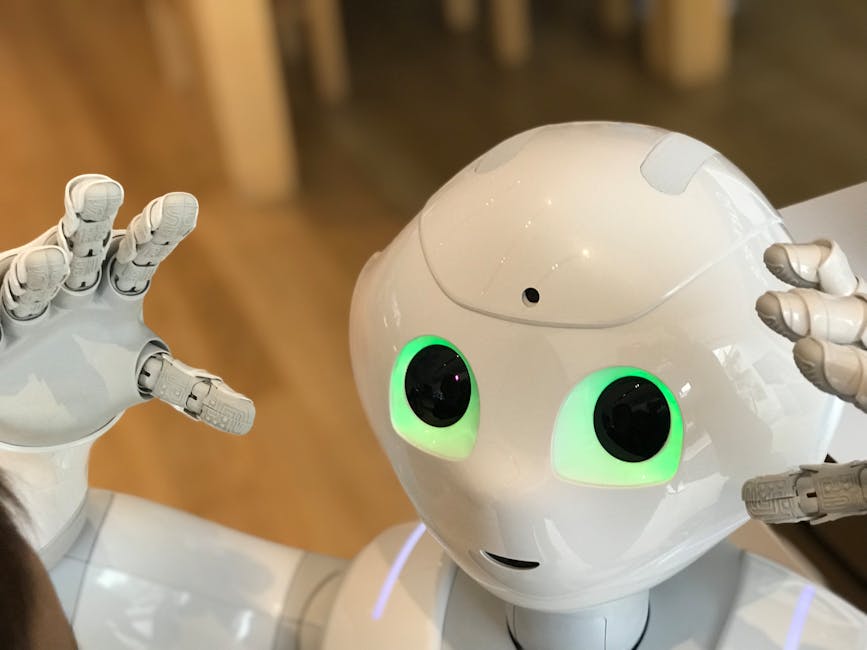
How does Microsoft To Do’s task management and scheduling capabilities compare to other productivity apps with similar features?
-
Task Management
-
Microsoft To Do offers a simple and intuitive interface for creating and organising tasks. Users can easily create lists for different projects or categories, and then add tasks with due dates, reminders, and notes. The app also allows for the creation of subtasks within larger tasks, providing a hierarchical structure for managing complex projects.
-
Time Management
-
With its integration with Microsoft Outlook, Microsoft To Do enables users to manage their time effectively by synching tasks with their calendar and email. This integration allows for a seamless transition between planning and execution, ensuring that tasks are completed in a timely manner. Additionally, the app provides smart suggestions for organising tasks based on their due dates and priorities, helping users stay on top of their schedules.
Microsoft To Do’s task and time management capabilities make it a strong contender amongst productivity apps. Its seamless integration with other Microsoft products and its user-friendly interface provide users with the control they need to efficiently manage their tasks and time.
Any.do
Continuing the comparison of task and time management capabilities amongst top productivity apps, Any.do offers a comprehensive platform for organising tasks and maximising productivity. With a strong emphasis on time management, Any.do allows users to schedule tasks, set reminders, and manage their time effectively. The app’s intuitive interface and customisable features make task prioritisation seamless, enabling users to focus on what matters most.
Any.do’s time management tools provide the flexibility to allocate time for important tasks, ensuring that deadlines are met and productivity is optimised.
Task prioritisation is further enhanced through Any.do’s ability to categorise tasks based on urgency and importance. This feature allows users to allocate time and resources efficiently, ensuring that critical tasks are completed promptly.
Additionally, Any.do’s integration with calendar apps facilitates seamless scheduling, enabling users to aline their tasks with their daily schedule effectively.
In essence, Any.do offers robust time management and task prioritisation features that cater to individuals who seek precise control over their productivity. By leveraging these capabilities, users can streamline their workflow, reduce procrastination, and enhance overall productivity.
TickTick
TickTick offers comprehensive task management and scheduling features, making it a valuable tool for maximising personal productivity. With its emphasis on time management and task organisation, TickTick is designed to help users take control of their schedules and to-do lists.
Here are some key features and benefits that make TickTick stand out:
-
Task Management:
-
TickTick allows users to create and prioritise tasks, set deadlines, and categorise tasks into different lists or folders for better organisation.
-
Users can also add sub-tasks, descriptions, attachments, and comments to ensure all relevant information is captured within each task.
-
Scheduling Capabilities:
-
The app enables users to schedule tasks and set reminders, ensuring that important deadlines are never missed.
-
With the calendar view, users can get a clear overview of their schedules and plan their time effectively.
Whether it’s for managing personal tasks or collaborating on team projects, TickTick provides a robust platform for individuals who require precise control over their time and tasks.
Frequently Asked Questions
Can These Productivity Apps Synch With My Calendar and Other Scheduling Tools?
Yes, productivity apps often offer calendar integration for seamless schedule coordination. They also allow task synchronisation, enabling time blocking and efficient management of commitments across various scheduling tools, ensuring a comprehensive approach to productivity and time management.
Are There Any Options for Setting Recurring Tasks and Events Within These Apps?
Yes, many productivity apps offer task automation and time management features. They also provide options for setting recurring reminders and habit tracking, allowing users to efficiently manage their schedules and maintain productivity.
Can I Prioritise Tasks and Set Deadlines Within These Productivity Apps?
Effective task prioritisation and deadline management are crucial for productivity. These great productivity apps provide robust features for setting priorities, deadlines, and automating tasks, empowering users to efficiently manage their time and enhance productivity.
Do These Apps Have the Capability to Create and Manage Subtasks Within Larger Projects?
Task organisation and project management are integral features of these productivity apps. They offer robust subtask tracking and task hierarchy capabilities, allowing users to efficiently create and manage subtasks within larger projects, enhancing overall productivity and efficiency.
Are There Any Integrations With Other Productivity Tools or Software That These Apps Offer?
Many top productivity apps offer extensive integrations with other tools and software, ensuring compatibility and synching across platforms. These integrations enable seamless collaboration and efficient workflow management, providing users with a comprehensive and interconnected productivity ecosystem.
Conclusion
In conclusion, some great personal productivity apps with scheduling capabilities include:
- Todoist
- Trello
- Asana
- Microsoft To Do
- Any.do
- TickTick
These apps offer a range of features to help users organise tasks, set deadlines, and track progress. By utilising these apps, individuals can increase their efficiency and productivity in both personal and professional settings.
Contact us to discuss our services now!
