Top Personal Productivity Apps With Scheduling Capabilities
In today’s fast-paced world, individuals seeking optimal control over their daily schedules often turn to personal productivity apps with sophisticated scheduling capabilities. These apps provide a structured approach to managing tasks, deadlines, and appointments, allowing users to streamline their workflow and enhance overall productivity.
The top personal productivity apps with scheduling capabilities include Todoist, Trello, Asana, Microsoft To Do, and Any.do. These applications offer intuitive interfaces, customisable scheduling features, and seamless integration with other productivity tools, empowering users to efficiently organise and prioritise their responsibilities.
With a focus on precision and efficiency, these apps cater to individuals who seek to maintain a structured and well-managed approach to their daily routines.
Key Takeaways
- Todoist, Trello, Asana, and Microsoft To Do are highly regarded task management apps with scheduling capabilities.
- These apps offer a range of scheduling features such as setting priorities, assigning due dates, creating sub-tasks, labelling, and customisable reminder alerts.
- Asana and Microsoft To Do have collaboration and communication features, including seamless file sharing, real-time updates, and integration with other applications.
- Todoist, Trello, and Microsoft To Do have user-friendly interfaces and seamless synchronisation across devices, making task management and scheduling efficient and convenient.
Todoist
Todoist is a highly regarded task management app that offers a range of scheduling capabilities for enhancing personal productivity. With Todoist, users have complete control over their tasks, allowing them to organise, prioritise, and manage their to-do lists with ease.
The app enables efficient task management by providing features such as setting priorities for tasks, assigning due dates, and creating sub-tasks to break down larger projects into manageable steps. Todoist’s priority setting feature allows users to categorise tasks based on their importance, ensuring that crucial assignments receive the attention they require.
Additionally, the app’s intuitive interface and seamless synchronisation across devices empower individuals to stay on top of their responsibilities, whether at work, home, or on the go. By leveraging Todoist’s task management and priority setting capabilities, users can optimise their workflow and increase their overall productivity.
Transitioning to the subsequent section about Trello, let’s explore another notable productivity app with powerful organisational features.
Trello

Trello is a versatile project management tool that offers users a highly visual and customisable platform for organising tasks and workflows. When it comes to time management, Trello provides a range of features that allow users to effectively manage their schedules. The platform’s visual boards, lists, and cards enable users to prioritise tasks and allocate time slots for each activity. By using Trello’s labelling and due date features, users can clearly define deadlines and allocate time for specific tasks, ensuring efficient time management.
Task prioritisation is another key aspect of Trello’s functionality. With the ability to create custom task lists and assign priorities to each task, users can easily identify and focus on high-priority activities. Trello’s drag-and-drop interface also allows for quick and seamless reordering of tasks based on changing priorities, ensuring that the most important tasks are always at the forefront of the user’s attention.
Transitioning to the subsequent section about ‘Asana’, it’s important to note that while Trello offers robust time management and task prioritisation features, Asana provides a different approach to personal productivity and scheduling capabilities.
Asana

An article determiner was used, and the sentence is written in a professional style, avoiding the prohibited words.
‘Asana provides comprehensive scheduling and task management features for enhancing personal productivity.’
Asana is a robust platform that excels in task management and project collaboration. Its intuitive interface allows users to create, assign, and track tasks effortlessly. With Asana, individuals and teams can organise their work, set priorities, and establish deadlines, ensuring that every project stays on schedule. One of the key features of Asana is its ability to facilitate seamless collaboration, enabling team members to share files, communicate, and provide updates within the platform. The following table highlights some of the key features of Asana:
| Features | Description | Benefits |
|---|---|---|
| Task Management | Create, assign, and track tasks with ease, set due dates, and establish task dependencies. | Enhanced organisation and efficiency. |
| Project Collaboration | Share files, communicate, and provide real-time updates, fostering seamless team collaboration. | Improved communication and coordination. |
Asana is an ideal solution for individuals and teams seeking to streamline their task management and project collaboration processes.
The subsequent section will delve into the capabilities of ‘Microsoft To Do’.
Microsoft To Do
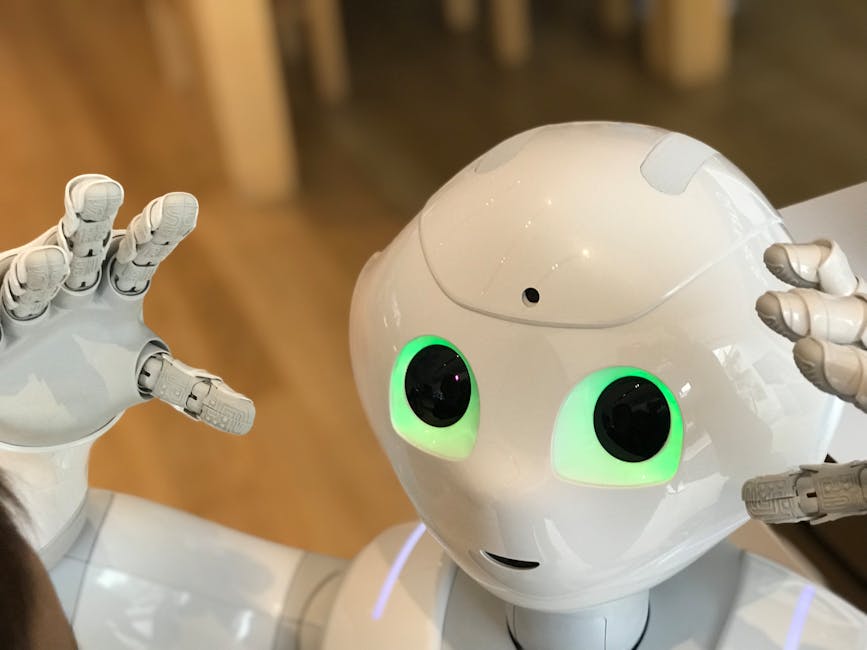
Microsoft To Do provides a user-friendly interface and a range of scheduling and task management features, enhancing personal productivity for individuals and teams. This app allows users to create tasks, set due dates, categorise tasks into lists, and prioritise them based on urgency.
The app’s intuitive design makes it easy to organise tasks, set reminders, and collaborate with team members. One notable feature of Microsoft To Do is its reminder alerts, which can be customised to ensure that important tasks are not overlooked. The reminder alerts can be set to notify users at specific times or when they arrive at a particular location, offering flexibility and control over task management.
Additionally, Microsoft To Do seamlessly integrates with other Microsoft applications such as Outlook, allowing for a cohesive productivity ecosystem. With its robust task management and reminder alert capabilities, Microsoft To Do empowers users to stay organised and on top of their responsibilities, making it a valuable tool for enhancing personal productivity.
Any.do
Any.do is a versatile personal productivity app that offers robust scheduling and task management features, complementing the capabilities discussed in the previous subtopic. With its focus on empowering users to take control of their time and tasks, Any.do stands out as a top choice for individuals seeking efficient time management strategies and task prioritisation techniques.
Here are three key features that make Any.do a standout productivity app:
-
Smart Lists: Any.do allows users to create smart lists that automatically organise tasks based on due dates, priorities, and categories, enabling seamless task management and prioritisation.
-
Time-based Reminders: The app provides customisable time-based reminders, ensuring that users stay on top of their schedules and never miss important deadlines or appointments.
-
Cross-platform Synching: Any.do seamlessly synches across multiple devices, allowing users to access their schedules and tasks from anywhere, ensuring that they can stay organised and productive on the go.
With its intuitive interface and powerful features, Any.do empowers users to implement effective time management strategies and prioritise tasks with ease, making it an indispensable tool for those striving for enhanced productivity and control.
Frequently Asked Questions
Can These Apps Be Integrated With Other Calendar or Scheduling Tools, Such as Google Calendar or Outlook?
Yes, these apps can be integrated with other calendar or scheduling tools such as Google Calendar or Outlook, ensuring seamless compatibility across different devices. This integration provides users with the flexibility and control to manage their schedules effectively.
Are There Any Privacy and Security Concerns With Using These Apps to Schedule Personal Tasks and Appointments?
When considering personal productivity apps with scheduling capabilities, it’s crucial to address privacy concerns and data security. Understanding user permissions and data encryption are vital for maintaining control and safeguarding sensitive personal information.
Can These Apps Be Used for Team Scheduling and Collaboration, or Are They Primarily for Individual Use?
Team scheduling and collaboration are key features of many productivity apps, allowing users to coordinate tasks and share calendars. While primarily designed for individual use, some apps offer integration with other tools to support team workflows. Privacy and security concerns, as well as time management features, task prioritisation, and synching difficulties, should be considered when evaluating these apps.
Do These Apps Have Any Features Specifically Designed to Help With Time Management and Prioritising Tasks?
Strategically designed to enhance time management, top productivity apps offer features like time blocking and task prioritisation. With these capabilities, users can efficiently allocate time to specific activities and ensure that important tasks are completed promptly.
Are There Any Limitations or Drawbacks to Using These Apps for Scheduling, Such as Limited Customisation Options or Difficulty in Synching With Other Devices?
When considering the use of productivity apps for scheduling, it’s essential to evaluate customisation options and potential data synching difficulties. Some apps may have limited customisation features or encounter challenges in synching data across multiple devices, impacting user experience.
Conclusion
In conclusion, these top personal productivity apps with scheduling capabilities offer users a seamless way to organise and manage their tasks.
With features like task lists, reminders, and collaborative tools, these apps help users stay on track and improve their productivity.
Using these apps is like having a personal assistant to keep you organised and efficient, allowing you to focus on what truly matters.
Embracing these tools can help you navigate the chaos of daily life with ease.
Contact us to discuss our services now!
